
We don't recommend you disable this setting, but if you don't want to record all calls, turn off the option to auto-record calls in Zoom's Settings, in the Recording tab. Steps below:

Then toggle the button for ‘Automatic recording’ to off.

If you have already set up future meetings to auto-record, follow these steps to disable this for each recurring meeting.
Log into Zoom, and click on the Meetings tab.
Under Upcoming, click the 'Edit' button on the Recurring meeting you want to stop recording for.
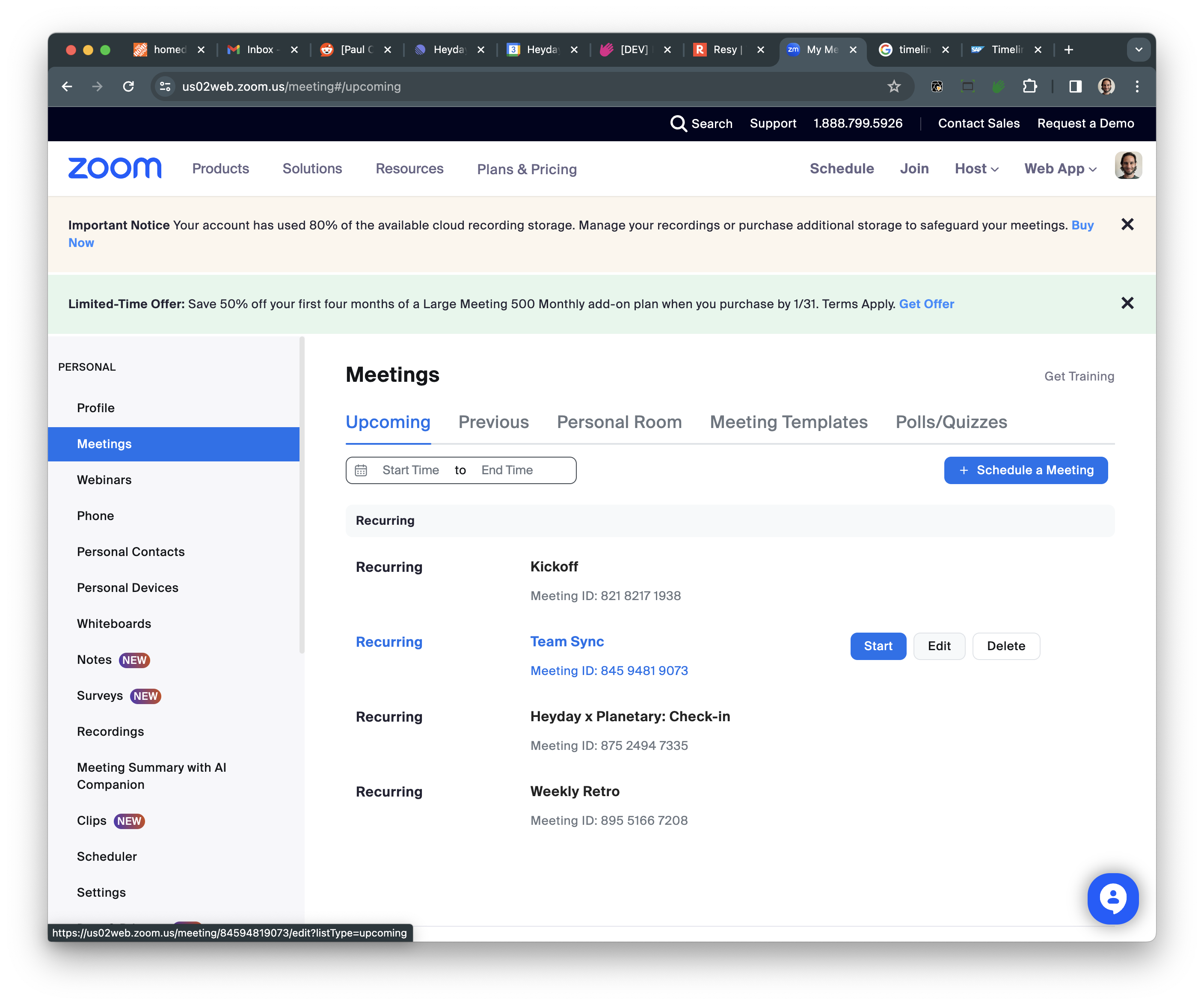
Scroll to the bottom, and click on the 'Show' button next to Options.
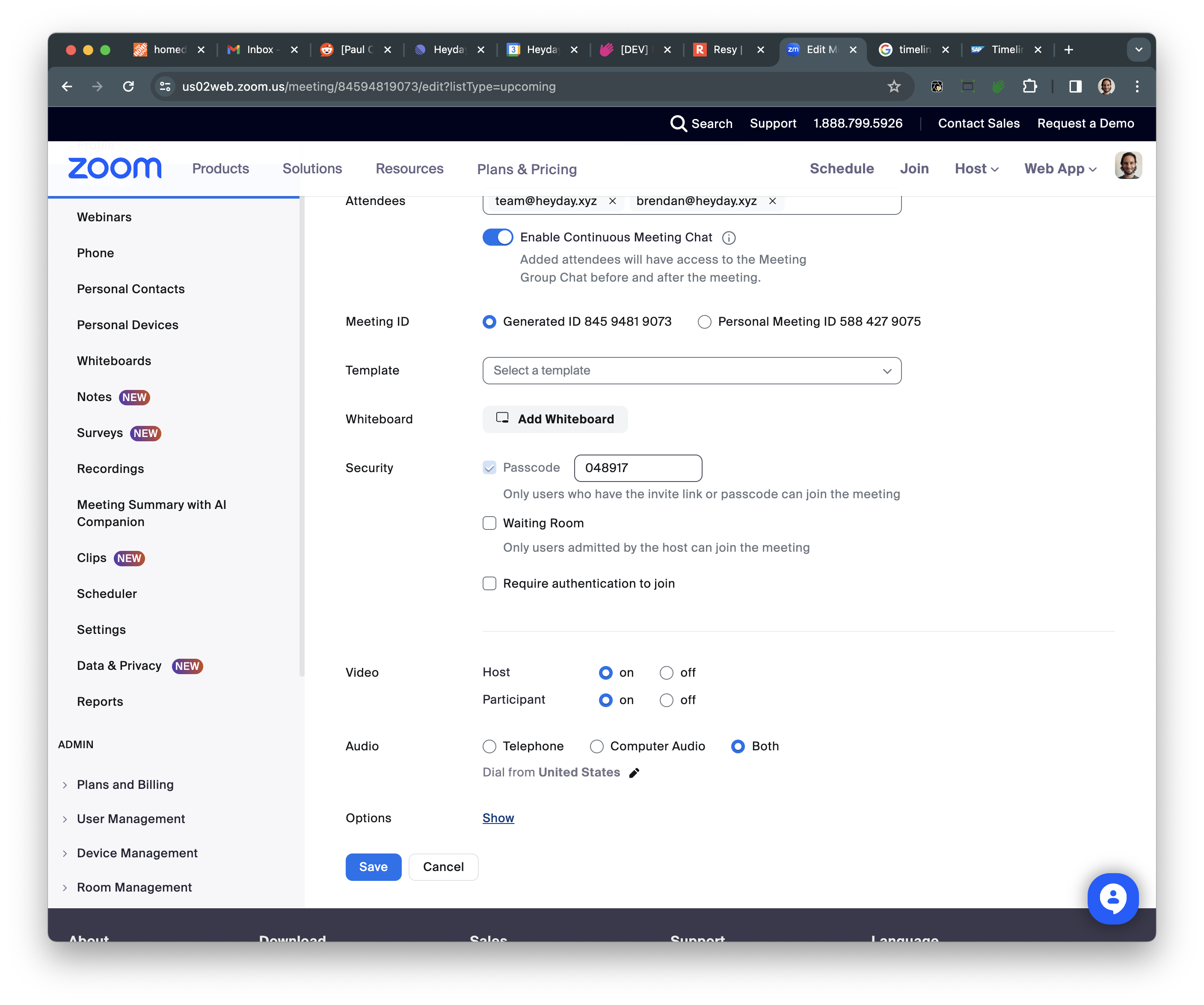
Deselect the 'Automatically record meeting' checkbox.
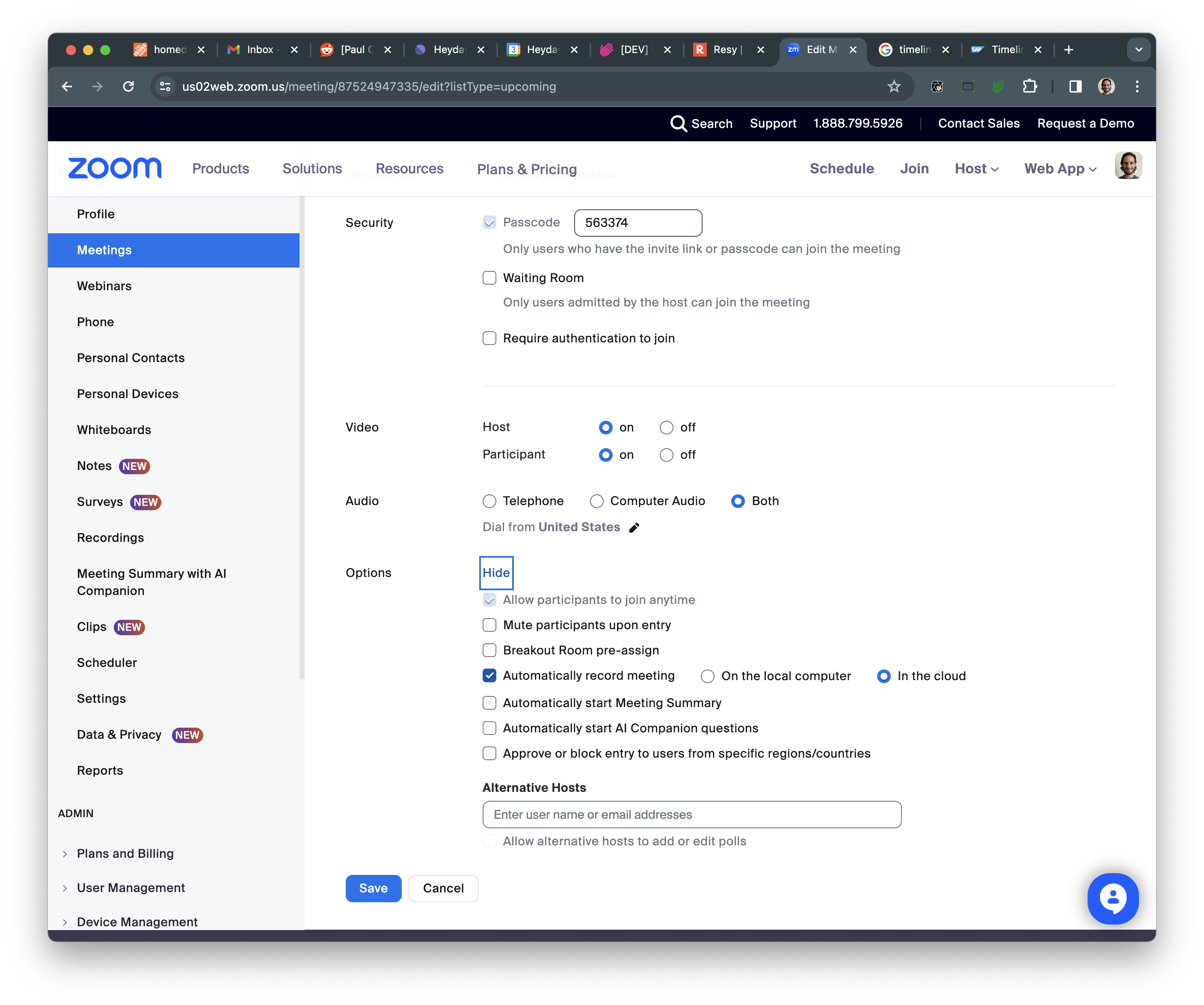
Repeat for any other recurring meetings, and you're done!
Previous
Next
What if i don't see a recording start?
last updated: February 26, 2024